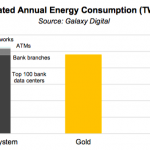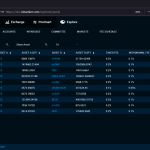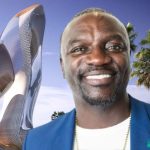Microsoft just unveiled a new operating system — Windows 10 S. This secured and streamlined operating system is perfect for the education market. But Microsoft is also going to ship Windows 10 S on its perfectly capable Surface Laptop.
During the press conference, the company has compared the new $999 laptop with various MacBooks, making it even more puzzling that it opted for a limited operating system. What’s the point of buying a Core i7 laptop if it can’t run Photoshop?
Windows 10 S only runs sandboxed apps that are available in the Windows Store. In other words, you won’t be able to go to awesomesoftware.com and download apps. You can’t even download Google Chrome on this thing.
I’m sure Microsoft hopes that major software makers like Google and Adobe are all going to release their apps on the Windows Store. But the Windows Store won’t be enough for most people.
Microsoft has a solution for you. If you buy a cheap $189 Windows 10 S laptop, you’ll be able to upgrade it to a full-fledged Windows 10 Pro operating system for a one-time fee of $49.
If you’re buying those Chromebook competitors as a student, a teacher or a school administrator, you’ll be able to upgrade those devices to Windows 10 Pro for free. You’ll also be able to restrict the upgrade so that your devices stay secure.
By limiting Windows 10 S to Windows Store apps, you won’t get any malware or virus. Many school districts will like that those laptops require minimum maintenance.
Finally, if you’re a non-education customer buying a Surface Laptop, you’ll be able to upgrade to Windows 10 Pro for $49. But the tech specs page says that the upgrade will be free until the end of the year.
It’s unclear why you can only upgrade to Windows 10 Pro and not just Windows 10 Home — the Home version is not going away, adding another layer of confusion. But Microsoft doesn’t want to restrict you. So if you know what you’re doing and want to be able to do whatever you want with your laptop, you’ll be able to do it for $0 to $49 depending on your situation.